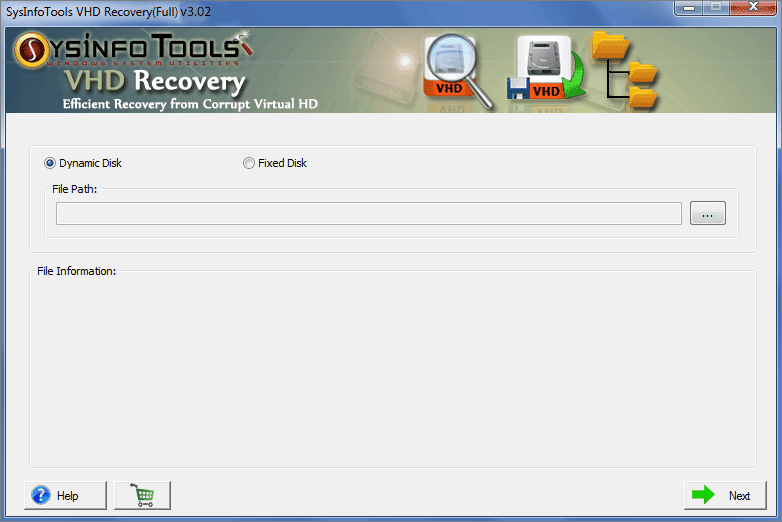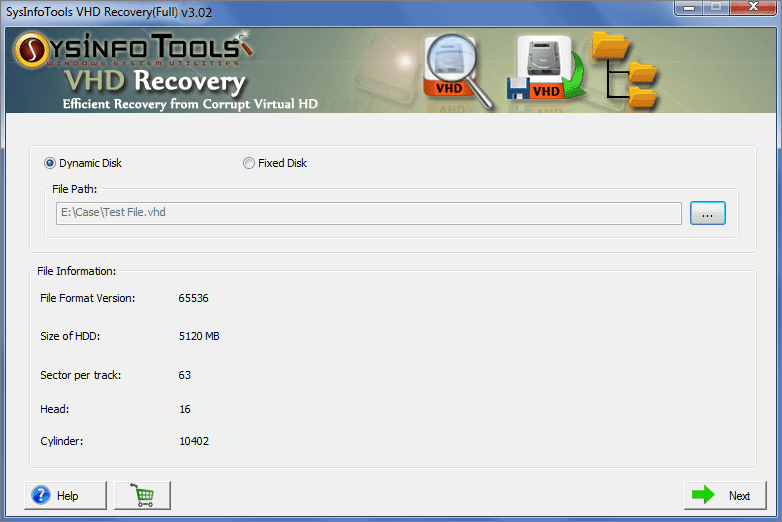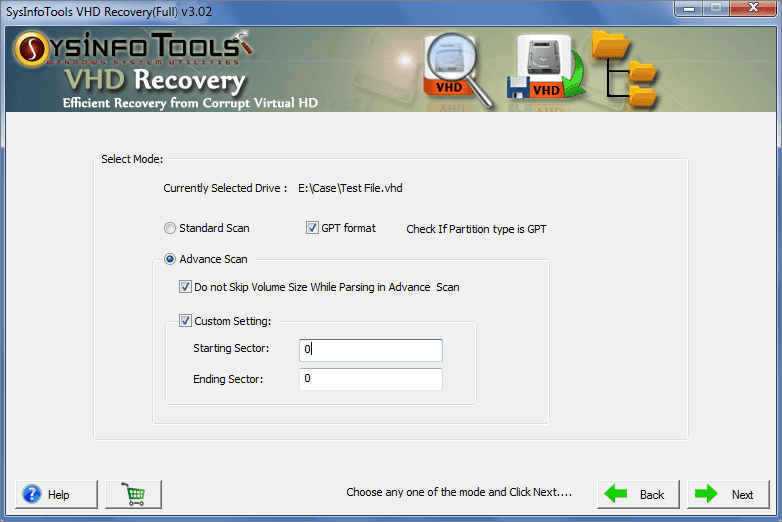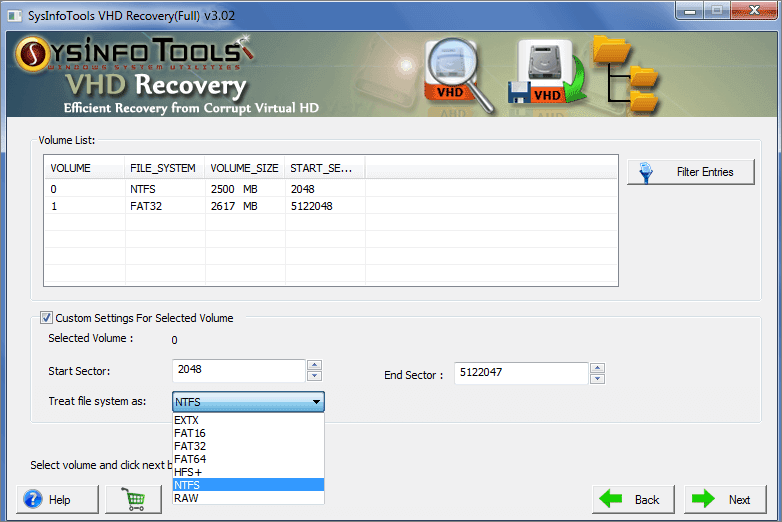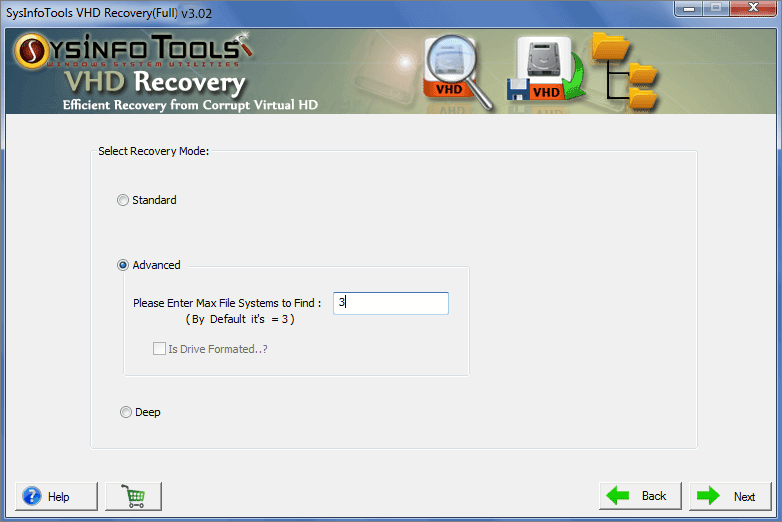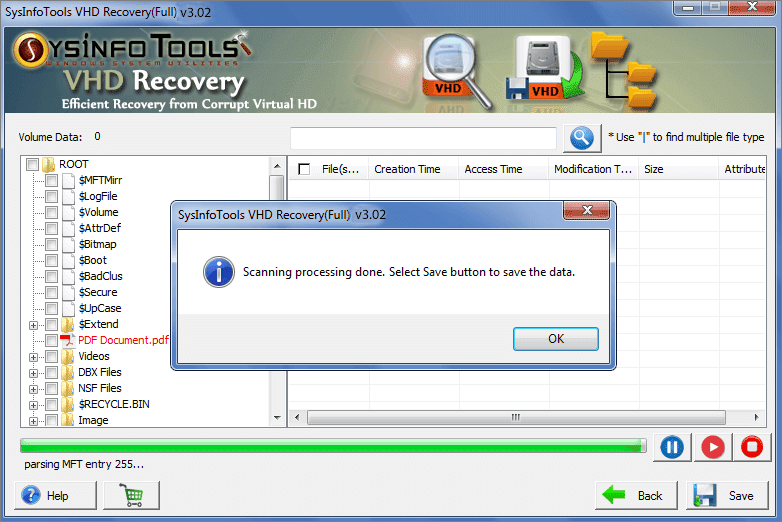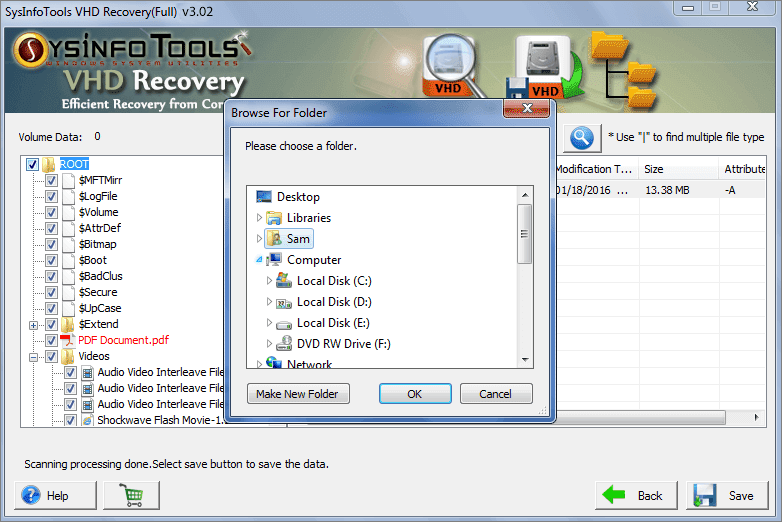VHD Recovery Software
VHD Repair Tool assists the user in recovering damaged, corrupted, and deleted VHD (Virtual Hard Disk) files. The VHD files can be repaired using fixed and dynamic disks. It provides a dual scanning mode to scan the corrupted VHD files. Also, it consists of three recovery modes i.e. Standard, Advanced, and Deep to recover the corrupt files. This software enables the user to save disk images directly to your system.
- Repair corrupt VHD files like NTFS, RAW, EXTX, FAT16, etc.
- Provides Standard and Advanced Scan to scan the corrupted VHD files.
- Enables the user to Add Custom Volume to the selected VHD files.
- Allows to save the disk image at the desired location or directly in the device.
- Recovers both MBR (Master Boot Record) and GPT (GUID Partition Table).
- Offers a tree-structure preview to view all the selected files and folders.
- Support all the corrupted VHD files saved in Fixed and Dynamic Disks.
- It provides three recovery modes: Standard, Advanced, and Deep.
- Offers a simple and easy-to-use graphical user interface.
- Compatible with all the latest and old versions of Windows OS.